LiDIA
LiDIA: Listening iDentification and Immediate Amplification
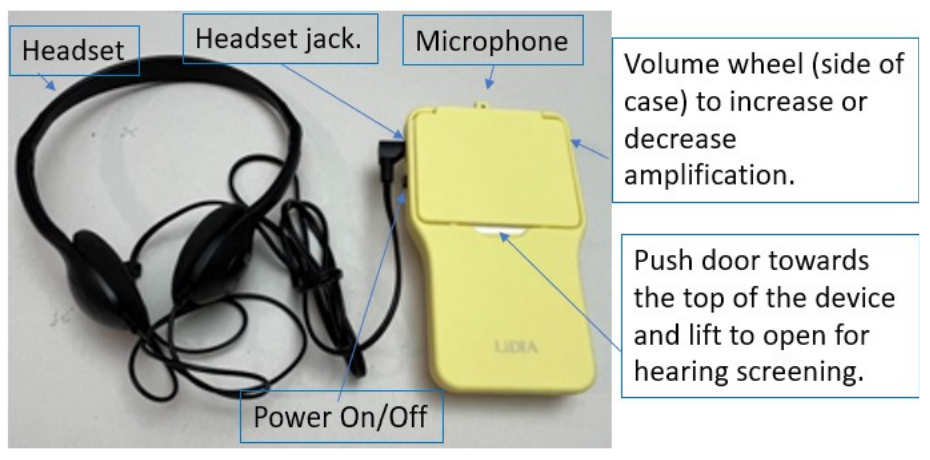

LiDIA provides a fast, simple hearing screening in real-world environments without the need for special rooms and equipment.
LiDIA Automatically Turns Into An Amplifier For Individuals Who Need Hearing Assistance.
The book could include strategies for setting clear, achievable goals that align with the client's values and aspirations.
Instructions Needed To Use LiDIA Are Printed On The Device.
The book could provide guidance on active listening, empathy, and how to ask powerful questions.
LiDIA is for use with adults.
The book could offer tools and methods for creating actionable plans that motivate and inspire clients.
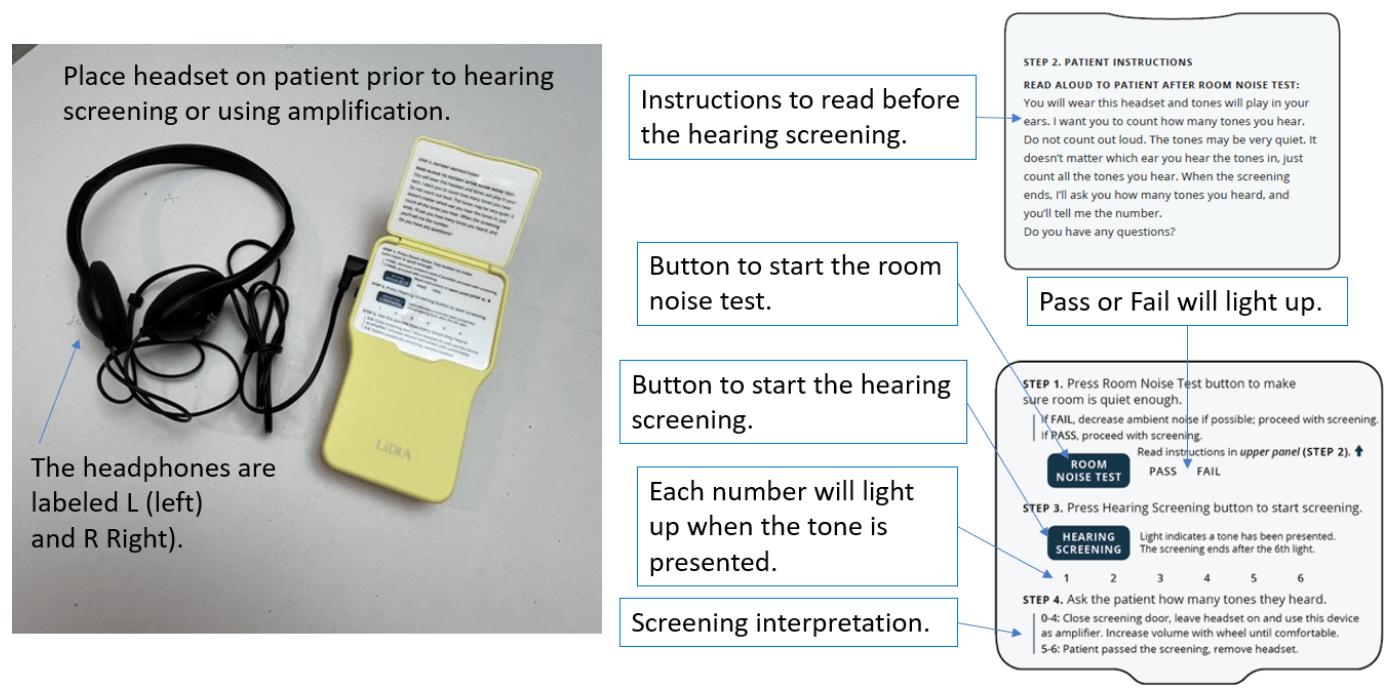
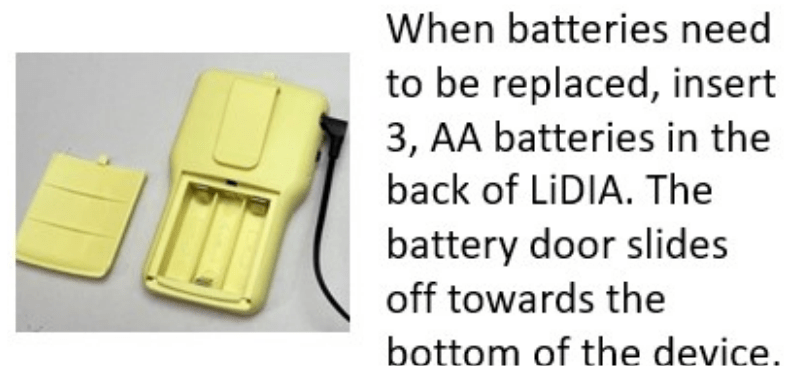
Friendly reviews

Some text here.
Anna Smith
journalist

Other text here
Paul Simmons
Business analyst

Comment from Joe here
Julia Moore
entrepreneur
More about the device
Plug in the headset.
Pull the plastic tab to activate the batteries that are already inserted.
Turn LiDIA on by sliding the power button up: A white light by the on/off button indicates that LiDIA is on.
The device defaults to the amplifier mode. This is helpful while providing instructions regarding the hearing screening process for individuals with hearing loss.
In addition, if the patient has been screened previously and is known to have hearing loss, you can use LiDIA as an amplifier without completing the screening.
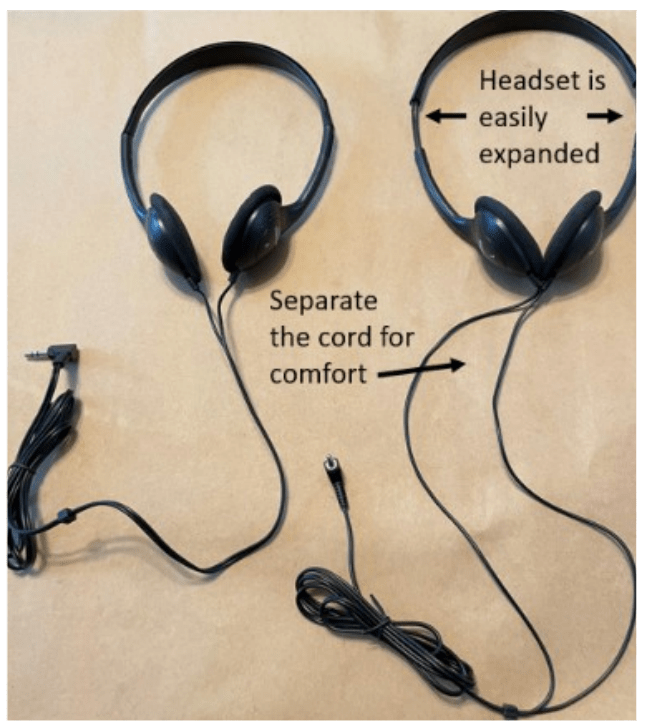

Room Noise Test
You must complete the Room Noise Test prior to activating the Hearing Screening.
Open the front flap on LiDIA and follow the instructions labeled “Step 1”.
Once you press the Room Noise Test, PASS and FAIL will flash white and red and then turn off.
LiDIA will sample the sound environment for approximately five seconds and report the result by either the PASS (white) or FAIL (red) label displaying a light.
- If PASS is indicated, the room is quiet enough for an accurate hearing screening (i.e., the tones will be heard by someone with normal or mild hearing loss).
- If the FAIL is indicated, the room is noisy enough to disrupt communication even for individuals with borderline normal/mild hearing loss.
If the room FAILS the Room Noise Test, you may want to try to reduce unwanted noises, but that is not always possible.
No worries, whether the room passes or fails the Room Noise Test, you can continue with the hearing screening.
Keep in mind, LiDIA is screening the ability to hear in this specific environment in order to improve communication in this environment.
Hearing Screening
.
Once the Room Noise Test is complete (regardless of a PASS or FAIL result), you are ready to screen hearing.
..
The LiDIA upper panel, provides instructions that should be read to the patient. It is important the patients understands that they will be listening for soft tones, and they need to count the tones.
...
After the instructions are provided, go to Step 3 and follow the directions.
Pressing the HEARING SCREENING button starts the presentation of tones.
....
Hold the device so the patient can not see the numbers (corresponding to the six tones that are presented) light up when each tone is delivered. This lighting system allows you to know when the screening is complete.
You may notice that the time between tones varies. This helps make sure the individual is actually hearing the tones and not just counting in expectation of another sound.
The first three tones (1000, 2000, and 4000 Hz) are presented to the left ear and then the same tones are presented to the right ear. The frequencies (pitches) and intensity (loudness) levels of the tones provide the most accurate hearing screening using LiDIA in real listening environments.
After #6 lights up, ask the patient how many tones they heard.
The patient has passed the hearing screening if they heard 5-6 tones.
If less than 5 tones are heard, the headset should be left in place and LiDIA should be used as an amplifier for the rest of the appointment. LiDIA automatically goes into amplification mode about 5 seconds after the last tone of the hearing screening is presented.
Interpretation of the Hearing Screening
.
Failing the hearing screening means in the environment where the screening was conducted the individual did not hear sounds at a level that would allow them to communicate easily without amplification.
..
Depending on the level of background in the environment, this could be caused by hearing loss or by combination of hearing status and the surrounding noise.
...
Regardless of the cause, the individual should benefit from using amplification in this environment.
....
Participating in patient/provider decisions and following medical recommendations depends on hearing and understanding the information that is being provided. This process is supported by using amplification with individuals who fail the hearing screening.
Amplifier
.
As soon as you turn LiDIA on, there is amplification.
..
The amplification stops during the Room Noise Test and the Hearing Screening.
Approximately 5 seconds after the final hearing screening tone is presented, LiDIA goes into amplification mode.
...
The wheel on the side of LiDIA allows control of the level of amplification.
....
For comfort during amplifier use, LiDIA can be hooked onto a pocket, waistband, or belt or the lanyard can be looped over the clip and over the patients head. Do not cover the microphone (this is where sound enters the device). The microphone does not need to be pointed at the desired sound source, it picks up sound from all angles.
Biological Calibration
.
To periodically check that the hearing screening is performing as intended, identify an individual in your group who is known to have hearing within normal limits.
..
In a quiet space, run the hearing screening to verify that the individual can perceive all six tones.
...
If the individual does not perceive the six sounds in a quiet environment and you are confident that they have normal hearing, the device may have been damaged and you will want to replace it in order to have accurate screening results.
The Headphones
.
Do not replace the headset with a different headset.
..
The level of screening tones and amplification that LiDIA should produce is dependent on using the correct headset.
...
If you need additional headsets for LiDIA, contact us at the email address provided below.
Turning LiDIA off
.
Move the power switch down. to turn LiDIA off.
..
Turning the device off reduces battery drain over time.
...
The light by the power switch changes color (from solid white to blinking white) when the batteries need to be replaced.
Feedback (squealing or whistling sound):
.
If the amplifier is turned up to the highest setting and the microphone is very close to the headset, you may hear a squealing sound.
..
To stop the squealing, move the microphone away from the headset
...
You can use the lanyard to hang LiDIA around the neck or clip LiDIA to the waistband and therefore lower where the microphone is located relative to the headset.
About Hearing For Health
The start-up is a venture that has not opened yet nor have product sales taken place.
Some alpha devices have been created for internal testing in the summer of 2024.
"We are thrilled to bring this simple, affordable, and functional device to clinics and health-care providers. Hearing health-care advice is rather important in our opinion. Communication in the clinic can be more efficient when a LiDIA is used.
LiDIA
Hearing for Health
We look forward to partnering with you to promote improved communication in health care interactions.
Next Steps for the Product's Journey
A small number of devices have been built and they are going to be tested in various medical and clinical settings.
After a few months of testing, decisions are expected as to the eventual price for the devices.